items chosen one by one so you have the best option and save money on amazon (Links in articles)
How to Sync Your Smart TV, Lights, and Sound System with Alexa
In 2025, building a fully connected smart home is easier than ever, thanks to Alexa. Syncing your smart TV, lights, and sound system with Alexa allows you to control your entire entertainment setup with simple voice commands or automations. Whether you're setting up a movie night scene or just want hands-free convenience, Alexa can unify all your devices into one seamless experience. In this guide, we’ll walk you step-by-step on how to sync your smart TV, lights, and sound system with Alexa for the ultimate smart home experience.
6/13/20252 min leer
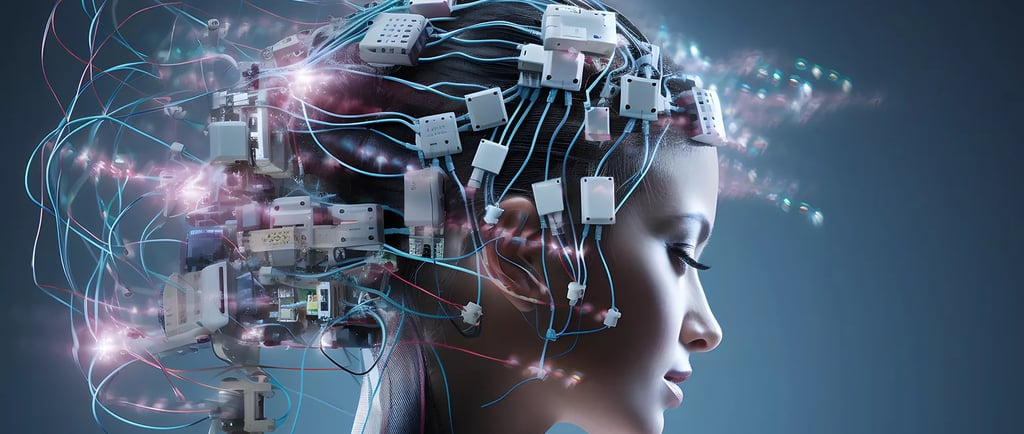
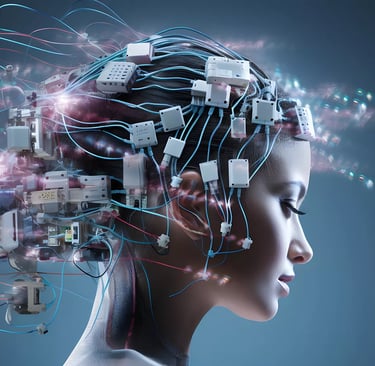
Why Sync Devices with Alexa?
✅ Hands-free control: Control everything with your voice.
✅ Scenes and Routines: Automate multiple devices with one command.
✅ Remote access: Control your home even when you’re away.
✅ Energy efficiency: Turn off devices automatically when not in use.
✅ Enhanced entertainment: Create immersive movie, gaming, or music environments.
1️⃣ Syncing Your Smart TV with Alexa
Step 1: Check Compatibility
Make sure your smart TV is Alexa-compatible. Many models from Samsung, LG, Sony, and TCL come with Alexa integration built-in.
If your TV isn’t natively compatible, you can use Amazon Fire TV Stick or Fire TV Cube to add Alexa functionality.
Step 2: Connect to Alexa App
Open the Alexa app on your smartphone.
Go to Devices > + (Add Device) and select TV.
Follow the on-screen instructions to pair your smart TV.
Step 3: Enable TV Skills
Many TVs require enabling their specific Alexa skills. Search for your TV brand in the Alexa Skills Store and enable it.
Log in with your TV account credentials if prompted.
Step 4: Control with Voice Commands
Now you can say:
“Alexa, turn on the TV.”
“Alexa, change the channel to ESPN.”
“Alexa, set volume to 20.”
AMAZON LINK: https://amzn.to/3SOtEco
2️⃣ Syncing Your Smart Lights with Alexa
Step 1: Choose Compatible Smart Lights
Popular Alexa-compatible brands include:
Philips Hue
LIFX
Sengled
TP-Link Kasa
Step 2: Set Up the Lights’ Native App
Install and configure your smart lights using their native app first.
Step 3: Connect to Alexa
Open the Alexa app.
Go to Devices > + (Add Device) > Light.
Select your brand and follow the prompts.
Alternatively, enable the brand’s Alexa skill and link your account.
Step 4: Group Lights for Scenes
Create groups like "Living Room" or "Movie Time" for synchronized control.
Example command:
“Alexa, turn off Living Room lights.”
AMAZON LINK: https://amzn.to/3SOtEco
3️⃣ Syncing Your Sound System with Alexa
Step 1: Check Compatibility
Many sound systems now support Alexa directly, such as:
Sonos
Bose
Yamaha MusicCast
Amazon Echo Studio
Step 2: Enable Alexa Skills or Use Built-In Alexa
Enable your sound system's Alexa skill.
Some systems come with Alexa built-in, simplifying the process.
Step 3: Link and Group Devices
Use the Alexa app to group your sound system with your TV and lights.
Example: Create a “Movie Night” routine that dims lights, turns on TV, and powers up the sound system.
Step 4: Voice Control Examples
“Alexa, play music on Sonos.”
“Alexa, set volume to 50%.”
“Alexa, turn off sound system.”
AMAZON LINK: https://amzn.to/3SOtEco
4️⃣ Creating Alexa Routines for Full Synchronization
Step 1: Open Alexa App
Go to More > Routines > + (Create Routine).
Step 2: Set a Trigger
Example: “When you say: Movie Time.”
Step 3: Add Actions
Turn on the smart TV.
Dim the lights to 30%.
Turn on the sound system.
Set volume and input sources.
Step 4: Save and Test
Now with a single voice command —
“Alexa, Movie Time” — your entire entertainment setup responds in sync.
AMAZON LINK: https://amzn.to/3SOtEco
Why Buy Alexa-Compatible Devices on Amazon?
✅ Vast selection of certified Alexa-compatible products.
✅ Competitive pricing and exclusive deals.
✅ Verified customer reviews.
✅ Fast and reliable Prime shipping.
✅ Hassle-free returns and customer service.
Final Thoughts
Syncing your smart TV, lights, and sound system with Alexa creates a modern, convenient, and fully integrated entertainment experience. In 2025, these systems are easier to set up and more powerful than ever. With Alexa, you gain total control over your environment, all through simple voice commands or custom routines.
👉 Explore Alexa-compatible devices on Amazon and transform your home today!